Summary
If you're building an application that allows sharing among its users of whatever resources they build, then you need the fine-grained permissioning that a policy-based access control system provides.
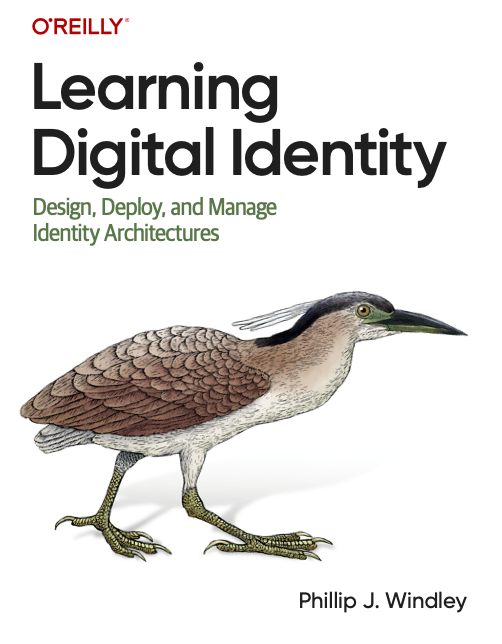
Some of the following is excerpted from my new book Learning Digital Identity from O'Reilly Media.
OAuth was invented for a very specific purpose: to allow people to control access to resources associated with their accounts, without requiring that they share authentication factors. A primary use case for OAuth is accessing data in an account using an API. For example, the Receiptify service creates a list of your recent listening history on Spotify, Last.fm, or Apple Music that looks like a shopping receipt. Here's a sample receipt of some of my listening history.
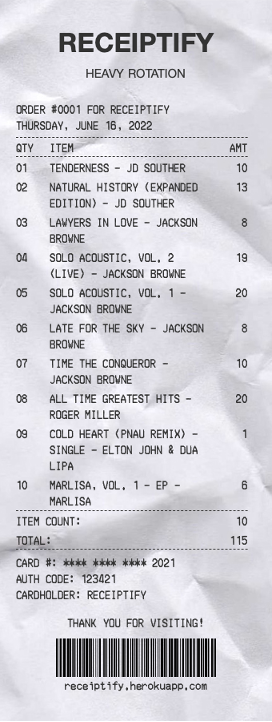
Before OAuth, if Alice (the resource owner) wanted Receiptify (the client) to have access to her history on Spotify (the resource server), she'd give Receiptify her username and password on Spotify. Receiptify would store the username and password and impersonate Alice each time it needs to access Spotify on her behalf. By using Alice's username and password, Receiptify would demonstrate that it had Alice's implicit permission to access her data on Spotify. This is sometimes called the "password antipattern" and it has several serious drawbacks:
- The resource server can't differentiate between the user and other servers accessing the API.
- Storing passwords on other servers increases the risk of a security breach.
- Granular permissions are hard to support since the resource server doesn't know who is logging in.
- Passwords are difficult to revoke and must be updated in multiple places when changed.
OAuth was designed to fix these problems by making the resource server part of the flow that delegates access. This design lets the resource server ask the resource owner what permissions to grant and records them for the specific client requesting access. Moreover, the client can be given its own credential, apart from those that the resource owner has or those used by other clients the user might have authorized.
OAuth Scopes
The page that allows the owner to grant or deny permission might display what permissions the RS is requesting. This isn't freeform text written by a UX designer; rather, it's controlled by scopes. A scope is a bundle of permissions that the client asks for when requesting the token, coded by the developer who wrote the client.
The following screenshots show the permissions screens that I, as the owner of my Twitter account, see for two different applications, Revue and Thread Reader.
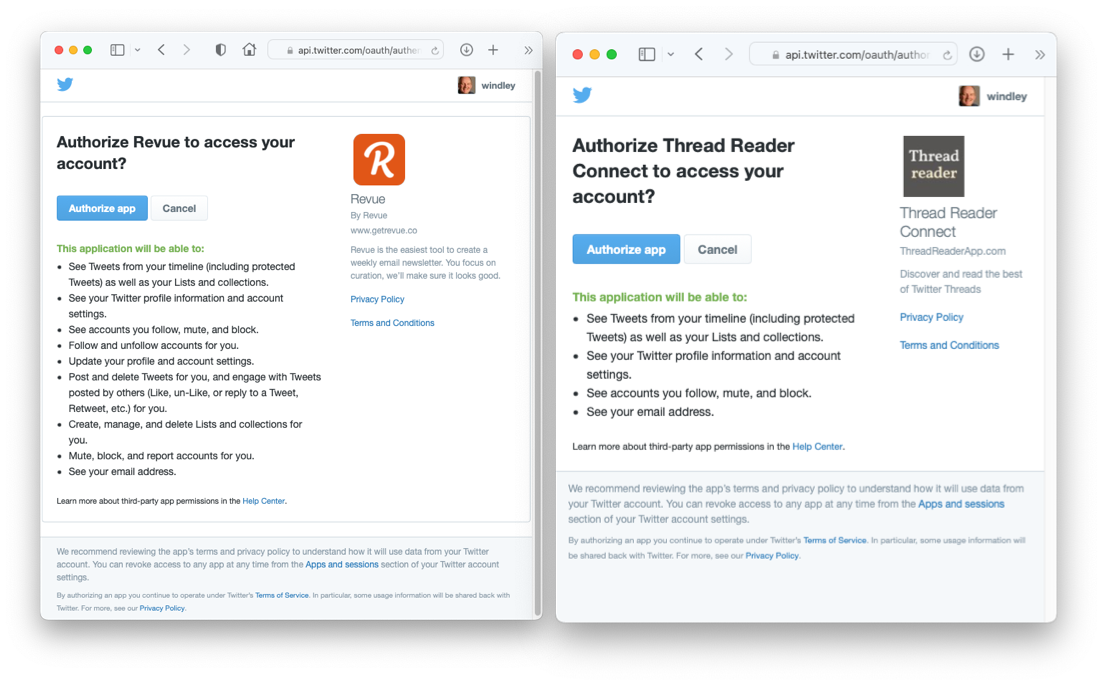
There are several things to note about these authorization screens. First, Twitter is presenting these screens, not the clients (note the URL in the browser window). Second, the two client applications are asking for quite different scopes. Revue wants permission to update my profile as well as post and delete tweets, while Thread Reader is only asking for read-only access to my account. Finally, Twitter is making it clear to me who is requesting access. At the bottom of the page, Twitter warns me to be careful and to check the permissions that the client is asking for.
Fine-Grained Permissions
Scopes were designed so that the service offering an API could define the relatively course-grained permissions needed to access it. So, Twitter, for example, has scopes like tweet:read and tweet:write. As shown above, when a service wants to use the API for my Twitter account, it has to ask for specific scopes—if it only wants to read my tweets, it would ask for tweet:read. Once granted, they can be used with the API endpoint to gain access.
But OAuth-style scopes aren't the best tool for fine-grained permissioning in applications. To see why, imagine you are building a photo sharing app that allows a photographer like Alice to grant permission for her friends Betty and Charlie to view her vacation photos. Unlike the Twitter API, where the resources are fairly static (users and tweets, for example) and you're granting permissions to a fairly small number of applications on an infrequent basis, the photo sharing app has an indeterminant number of resources that change frequently. Consequently, the app would need to have many scopes and update them each time a user grants new permissions on a photo album to some other user. A large photo sharing service might have a million users and 50 million photo albums—that's a lot of potential scopes.
Policy-based Access Control (PBAC) systems, on the other hand, were built for this kind of permissioning. As I wrote in Not all PBAC is ABAC, your app design and how you choose to express policies make a big difference in the number of policies you need to write. But regardless, PBAC systems, with good policy stores, can manage policies and the information needed to build the authorization context much more easily than you'll usually find in a system for managing OAuth scopes.
So, if you're looking to allow client applications to access your API on behalf of your customers, then OAuth is the right tool. But if you're building an application that allows sharing between its users of whatever resources they build, then you need the fine-grained permissioning that a policy-based access control system provides.




