Summary
Passkeys, the popular name for FIDO, are not only easy, they offer better protection against phishing than other forms of multi-factor authentication. This is how they work.
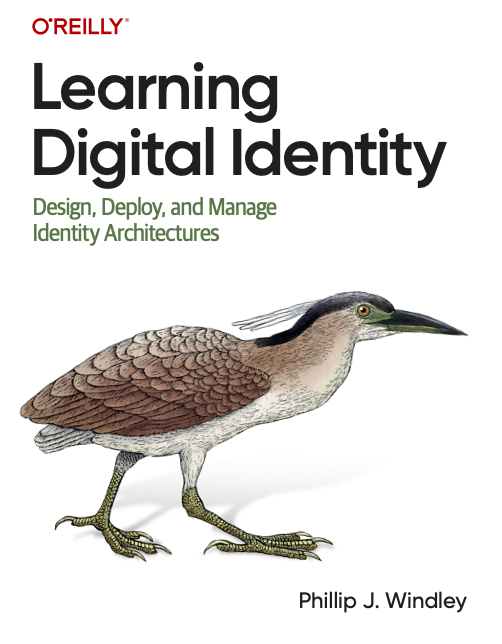
This article is adapted from Chapter 12 of my new book Learning Digital Identity from O'Reilly Media.
I was at SLC DevOpsDays last week and attended a talk by Sharon Goldberg on MFA in 2023. She's a security expert and focused many of her remarks on the relative security of different multi-factor authentication (MFA) techniques, a topic I cover in my book as well. I liked how she described the security provisions of passkeys (also know as Fast ID Online or FIDO).
FIDO is a challenge-response protocol that uses public-key cryptography. Rather than using certificates, it manages keys automatically and beneath the covers, so it’s as user-friendly as possible. I’m going to discuss the latest FIDO specification, FIDO2, here, but the older FIDO U2F and UAF protocols are still in use as well.
FIDO uses an authenticator to create, store, and use authentication keys. Authenticators come in several types. Platform authenticators are devices that a person already owns, like a laptop or smartphone. Roaming authenticators take the form of a security key that connects to the laptop or smartphone using USB, NFC, or Bluetooth.
This is a good time for you to stop reading this and head over to Passkeys.io and try them for yourself. If you're using a relatively modern OS on your smartphone, tablet, or computer, you shouldn't have to download anything. Sign up using your email (it doesn't have to be a real email address), do whatever your device asks when you click "Save a Passkey" (on my iPhone it does Face ID, on my MacOS laptop, it does Touch ID). Then sign out.
Now, click on "Sign in with a passkey". Your computer will let you pick an identifier (email address) that you've used on that site and then present you with a way to locally authenticate (i.e., on the device). It's that simple. In fact, my biggest fear with passkeys is that it's so slick people won't think anything has happened.
Here's what's going on behind the scenes: When Alice registers with an online service like Passkeys.io, her authenticator (software on her phone, for example) creates a new cryptographic key pair, securely storing the private key locally and registering the public key with the service. The online service may accept different authenticators, allowing Alice to select which one to use. Alice unlocks the authenticator using a PIN, fingerprint reader, or face ID.
When Alice authenticates, she uses a client such as a browser or app to access a service like a website (see figure below). The service presents a login challenge, including the chance to select an account identifier, which the client (e.g., browser) passes to the authenticator. The authenticator prompts Alice to unlock it and uses the account identifier in the challenge to select the correct private key and sign the challenge. Alice’s client sends the signed challenge to the service, which uses the public key it stored during registration to verify the signature and authenticate Alice.
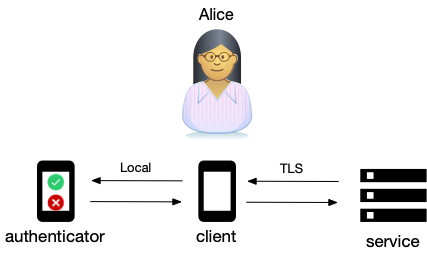
FIDO2 uses two standards. The Client to Authenticator Protocol (CTAP) describes how a browser or operating system establishes a connection to a FIDO authenticator. The WebAuthN protocol is built into browsers and provides an API that JavaScript from a Web service can use to register a FIDO key, send a challenge to the authenticator, and receive a response to the challenge.
One of the things I liked about Dr. Goldberg's talk is that she emphasized that the security of passkeys rests on three things:
- Transport Layer Security (TLS) to securely transport challenges and responses.
- The WebAuthN protocol that gives websites a way to invoke the local authentication machinery using a Javascript API.
- A secure, local connection between the client and authenticator using CTAP.
One of the weaknesses of how we use TLS today is that people don't usually check the lock icon in the browser and don't understand domain names enough to tell if they're being phished. Passkeys do this for you. The browser unambiguously transfers the domain name to the authenticator which knows if it has an established relationship with that domain or not. Authenticating that you're on the right site is a key reason they're so much more secure than other MFA alternatives. Another is having a secure channel from authenticator to service, making phishing nearly impossible because there's no way to break into the authentication flow.
To see how this helps with phishing, imagine that a service uses QR codes to initiate the Passkey registration process and that an attacker has managed to use cross-site scripting or some other weakness to switch out the QR code the service provided with one of their own. When the user scanned the attacker's QR code, the URL would not match the URL of the page the user is on and the authenticator would not even start the transaction to register a key. Passkey's superpower is that it completes the last mile of TLS using WebAuthN and local authenticators.
Passkeys provide a secure and convenient way to authenticate users without resorting to passwords, SMS codes, or TOTP authenticator applications. Modern computers and smartphones and most mainstream browsers understand FIDO protocols natively. While roaming authenticators (hardware keys) are available, for most use cases, platform authenticators (like the ones built into your smartphone or laptop) are sufficient. This makes FIDO an easy, inexpensive way for people to authenticate. As I said, the biggest impediment to its widespread use may be that people won’t believe something so easy is secure.




